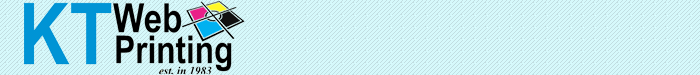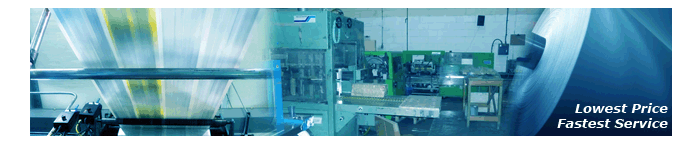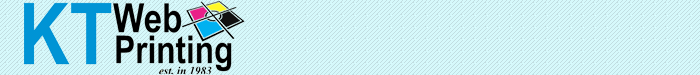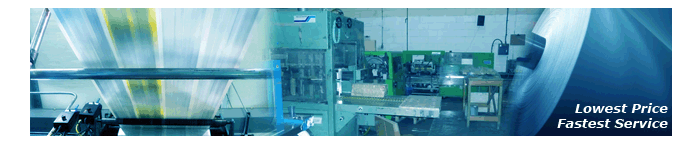PDF Settings
Please follow the guidelines in this pdf file in creating your files: Distiller Settings
Electronic File Transfer
How do I transfer files electronically?
There are several ways of receiving your electronic files – via email, FTP or dropping off a CD/DVD. The easiest is to upload your files to our FTP site, or loading them to your FTP site so that we can retrieve them. FTP is ideal for the transfer of files greater than 1Mb while email still works for small files such as missing logos and fonts.
What is FTP?
FTP, or File Transfer Protocol, is a method of transferring your files through the Internet. FTP allows you to move files to and from servers on the Internet.
What is a FTP client?
An FTP client is a software program that allows you to transfer files using FTP. Some ideal clients are Fetch for the MacIntosh, or CuteFTP for Windows. Shareware sites like download.com or tucows.com offer FTP clients for download. Follow the download and installation instructions provided on the website. You may trial use them or buy them.
Do I need to compress my files?
PDF files (*.pdf), TIFF (*.tif), PostScript (*.ps) or Printer files (*.prn), do not need to be compressed or encoded. They can be sent as-is, so long as the file extensions (as indicated above) appear in the name. Winzip is a popular file compression utility
How do I email small files?
Files under 5Mb (but preferable no larger than 1Mb) can be sent to our prepress department by emailing: prepress@ktwebprinting.com
How do I connect
In order to connect to the KT Web FTP site you will first require a:
1) Host name: ftp.ktwebprinting.com
2) Your secret user name and password
Please call us at 416-787-4201 to create your secret ID and password.
|